Colors
There are several colors used in the cockpit. In the tables below, you can see what color is used for what component.
| Component | Color | Description |
| Panels | RAL: RAL7011 HEX: #52595d RGB: 77, 84, 88 | Iron Grey |
| Knobs | RAL: RAL7038 HEX: #b0b0a9 RGB: 175, 176, 168 | Fosco – Army Paint Industrial |
| Annunciators | HEX: #000000 RGB: 0, 0, 0 | Black |
Fonts
Futura is a great font to use for textual parts, but the font is not always fully closed and is not a single line font. Because of that, you sometimes need to do some tricks to get it ready for CNC/laser engraving. For example, multi-line fonts will laser engrave the outer lines of a single character what means that the laser is engraving lines very (too) close to each other. See the dark blue outer lines in the image below. This results in “fat” laser engravings, because it looks like the laser engraves the lines multiple times and causes meltings in the acrylic.

You can use a font for engravings like the Weidner font. This font is a single line font, so the laser engraves each character just one time, so not too much meltings close to each other. The Weidner font also has a good vertical height between the texts.
Text heights for annunciators is 3mm.
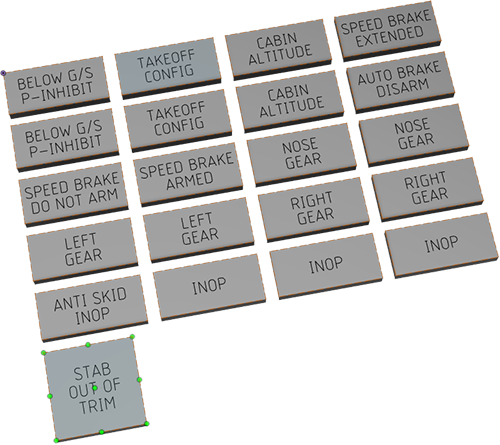
When you do like to use multi-line fonts, then it might be possible to laser engrave texts as fill mode instead of line mode. Keep in mind that even then the fonts have a larger weight than single line fonts. Example in LightBurn:
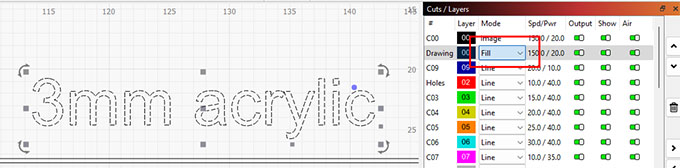
If you like to use single line fonts (SHX), I do have several fonts to download.